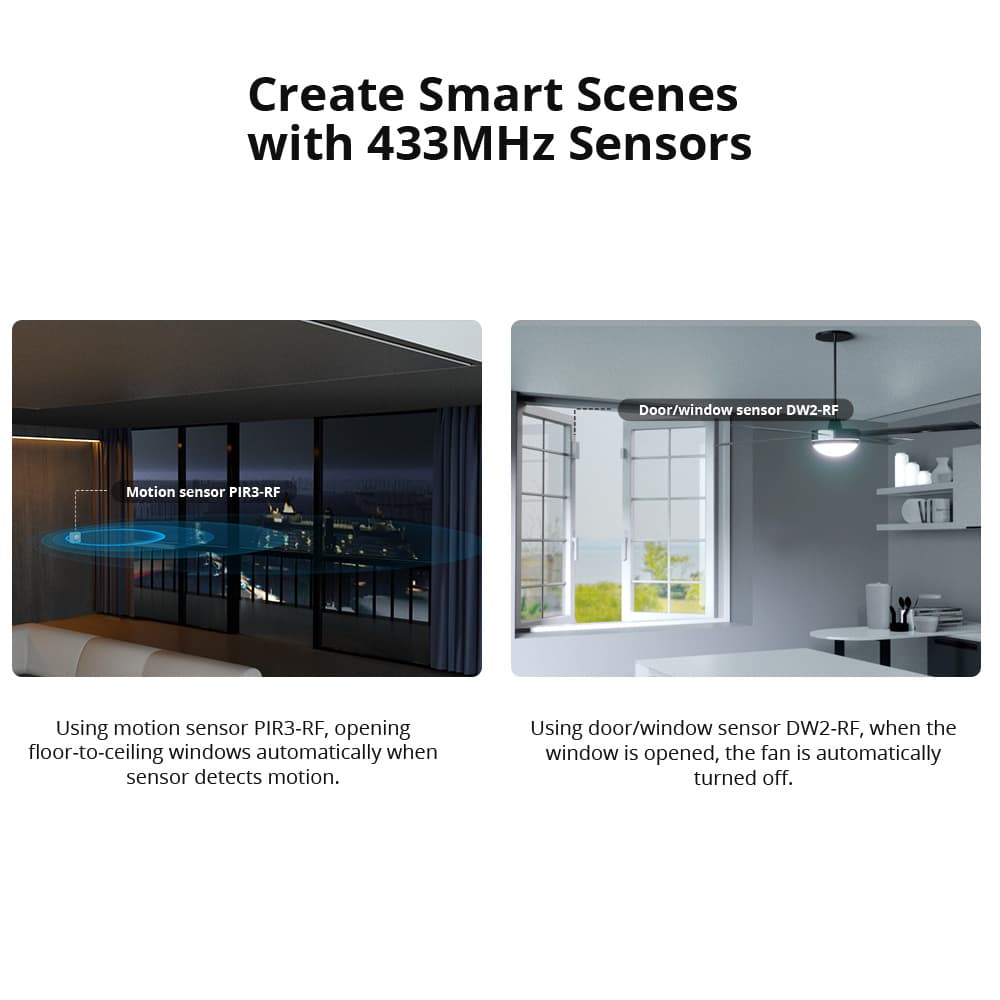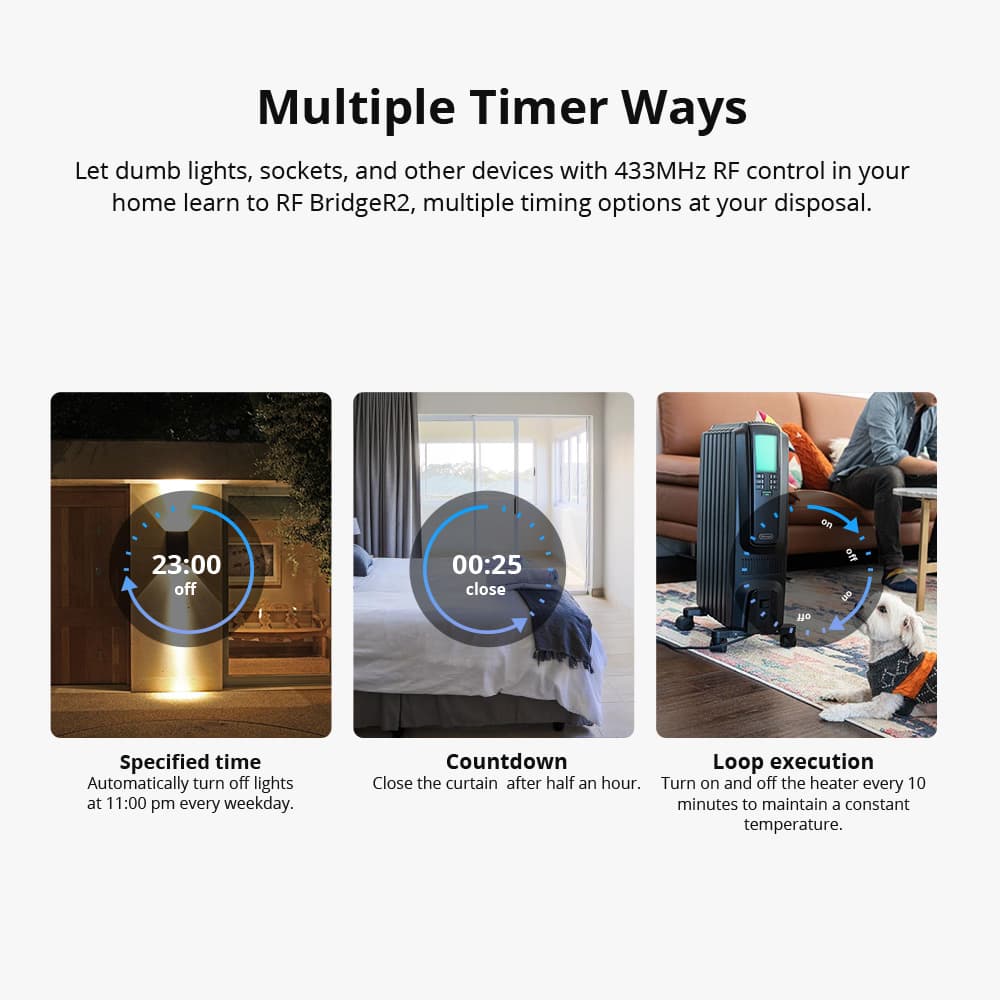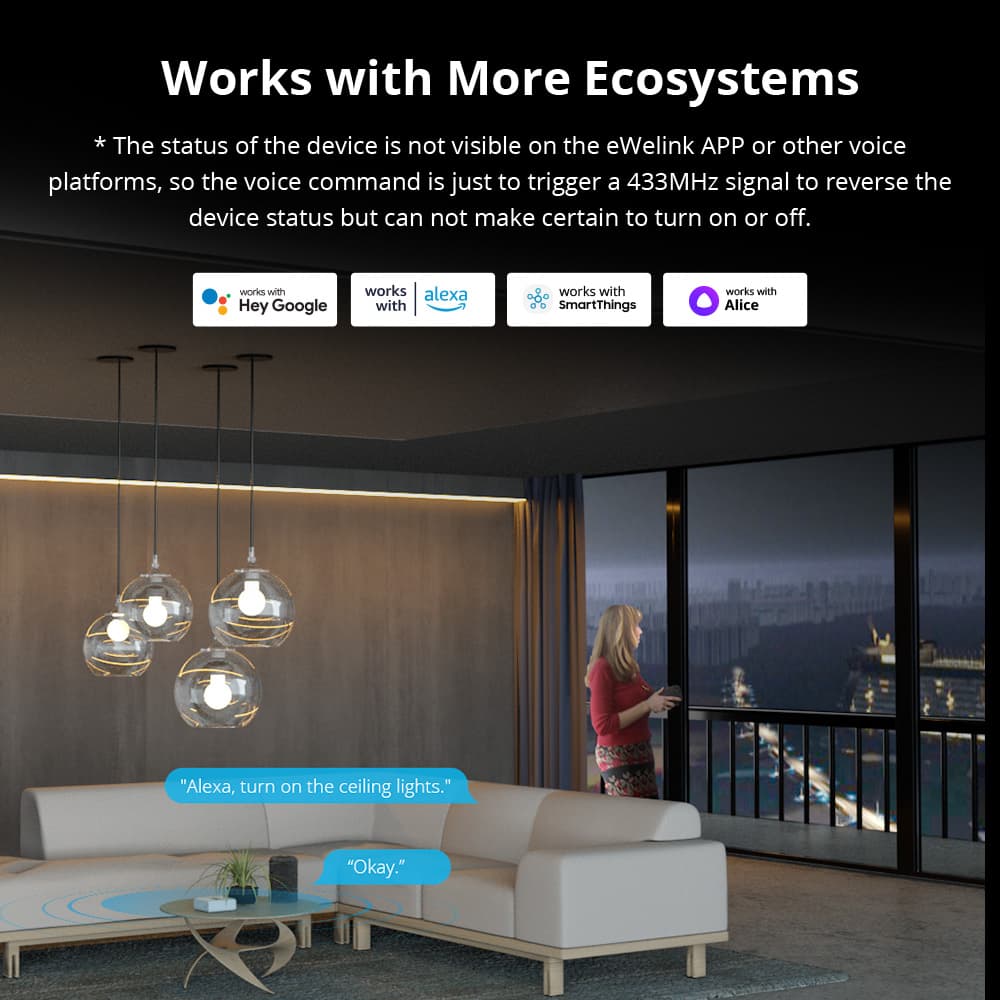LVA Battery & Electronics
Sonoff RF Bridge R2 433MHz RF Smart Hub Remote Control
Sonoff RF Bridge R2 433MHz RF Smart Hub Remote Control
Couldn't load pickup availability
RF433MHz And Wi-Fi Protocol Supporting]Help 433MHz RF devices to communicate with WiFi devices, extend the smart home ecosystem.
[Strong Connectivity, Limitless Possibility ]The bridge supports adding RF 433MHz devices up to 64 that SONOFF has released, like PIR3-RF PIR Motion Sensor and DW2-RF Wireless Door/Window Sensor, making your home smarter.
[Compatible With 433MHz Remote Controller & Easy Management]Having dozens of RF433MHz devices and troubled in control them in a mess, this RF BridgeR2 will help you get rid of it. Just migrate them to your phone. With Compatible with 433MHz remote controller for easier control. You can add up to 16 devices and up to 64 buttons.
[RF Alarm & Trigger Smart Scenes]Can add alarms to trigger the device by setting a smart scene. For example, once the door is opened (Matched with DW2 door/window sensor), you will receive a notification with your lights on automatically.
Product Features:
- Convert 433MHz RF Remote to App via WiFi
- Make 433MHz RF devices App remote controllable
- Support to add max. four 433MHz RF Remote/Curtain Switch/Alarm
- Support to control up to sixteen 433MHz RF devices
- Support totally 8 schedule/countdown/loop timers to turn on/off 433MHz RF controlled devices
- Receive alarm push message from 433MHz PIR sensor, door &window alarm sensor
- Control 433MHz RF devices over Wi-Fi or mobile network
- Free iOS and Android mobile app eWeLink
- Works perfectly with Amazon Alexa, Google Assistant
Product Specification:
| Power Supply | USB 5V |
| Wireless Standard | WiFi 802.11b/g/n, 433.92MHz |
| Security Mechanism | WPA-PSK/WPA2-PSK |
| Product Dimensions | 62*62*20 (mm) |
| Certificate | CE (download) |
- works With Amazon Alexa:
To control Sonoff RF Bridge, you'll need to say RF Remote name and button name together.
Standard voice control commands phrases (if you just say the RF Remote name, Alexa will turn on/off all buttons of that RF Remote immediately):
Alexa, turn on {RF Remote Name}
Alexa, turn off {RF Remote Name}
Alexa, turn on {RF Remote Name} {ButtonName}
Alexa, turn off {RF Remote Name} {ButtonName}







Share