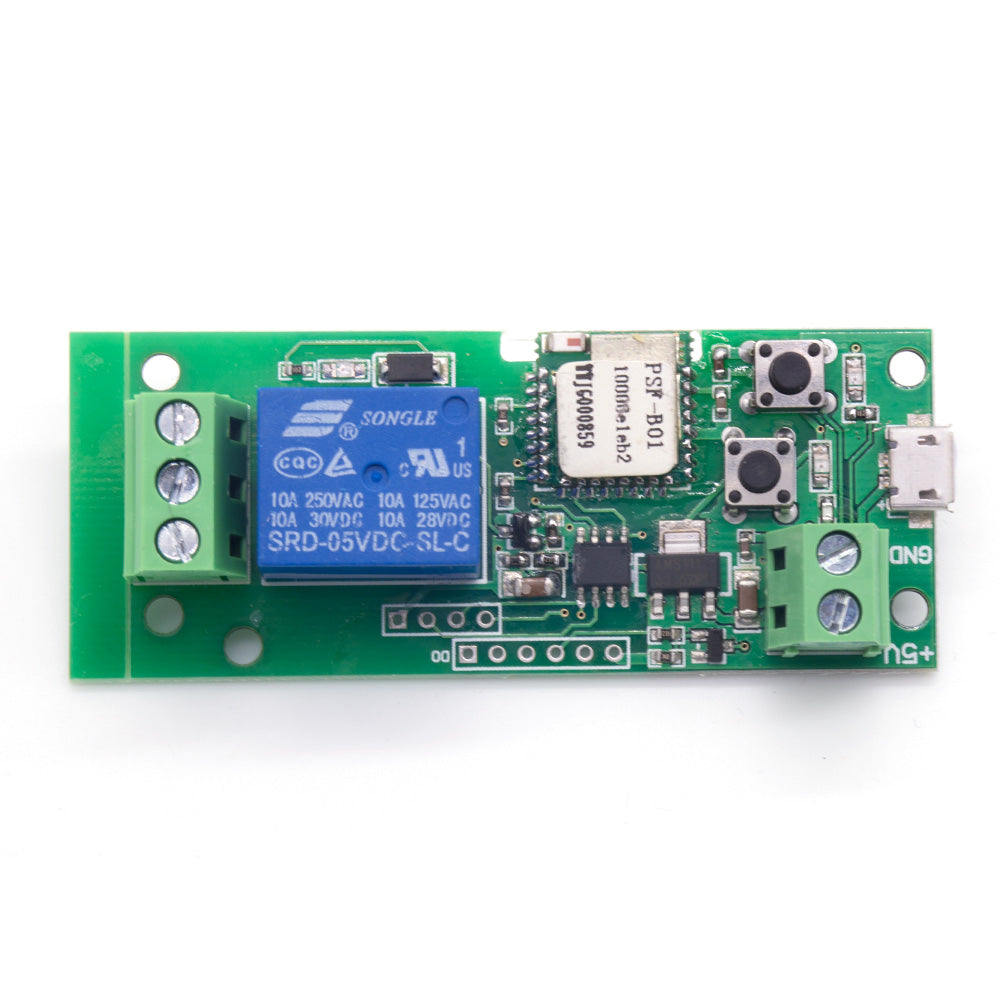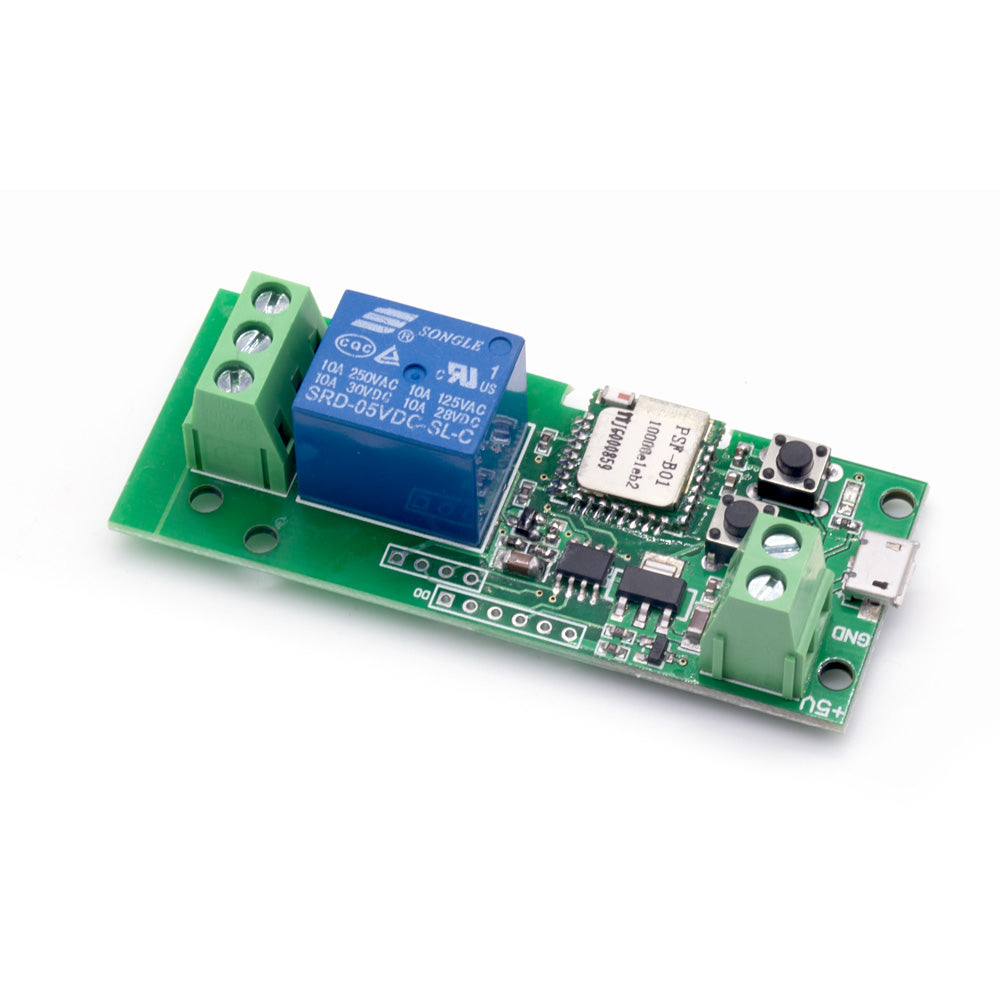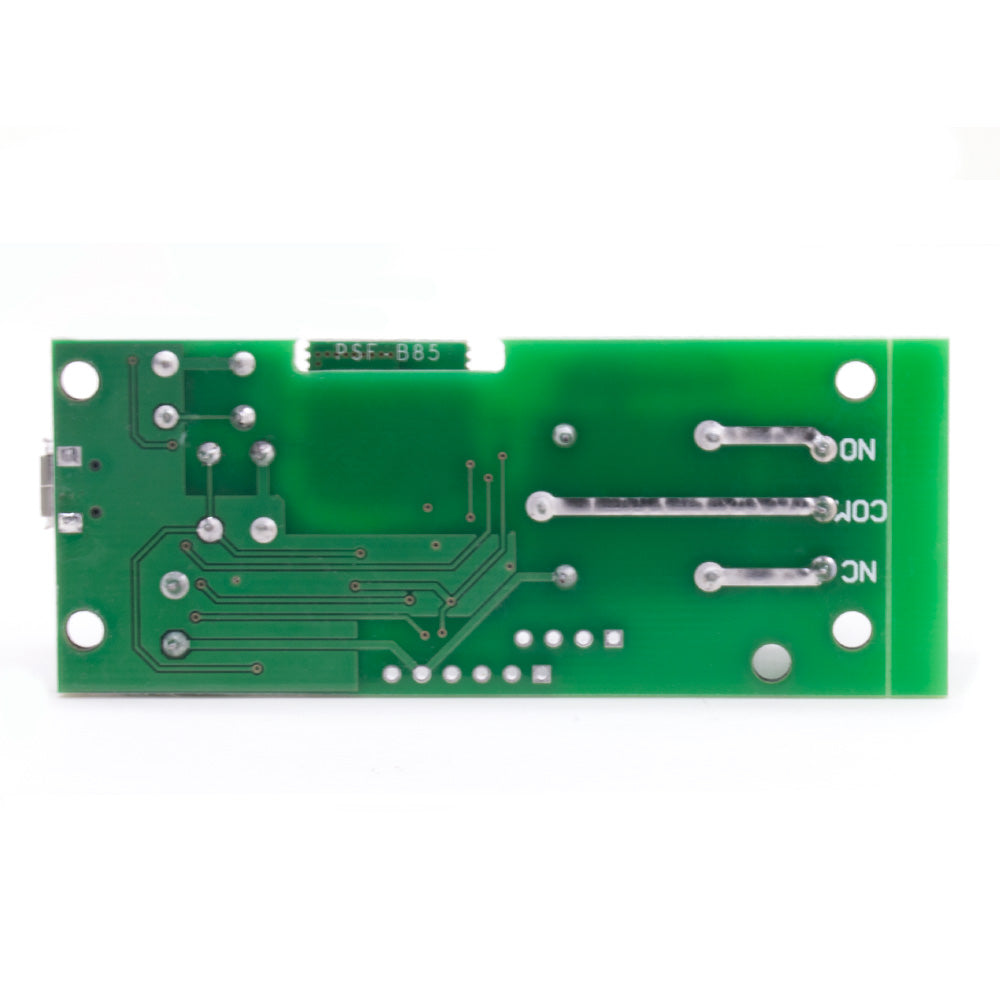LVA Battery & Electronics
Sonoff 1 Channel Inching /self-locking Wifi Wireless Remote Control Timer Switch Board
Sonoff 1 Channel Inching /self-locking Wifi Wireless Remote Control Timer Switch Board
Couldn't load pickup availability
SONOFF DIY 1 Channel Inching /Self-Locking WiFi Wireless Remote Control Switch Board 5V DC Smart Home Automation Module
Product Specification:
| Product | SONOFF 1 Channel Inching/Self-Locking WIFI Wireless Switch | |
| Power Supply | 5V DC | |
| Max current | 10A | |
| Max Wattage | 240 watts | |
| Enclosure Material | Not with the shell | |
| Features | Remote ON/OFF | |
| Net Weight | 30g | |
| Dimensions | 70.5x27.4x23mm(L*W*H) |
Product Overview:
This product is a wireless switch supports inching /self-locking mode. Users can add the device to the APP eWeLink in order to remotely control connected home appliances or devices. In self-locking mode, customers can remotely turn on/off connected devices immediately. When in inching mode, customers can have two wiring ways to select:
- Turn on 1s and then auto-off
- Turn off 1s and then auto-on.
The product enables remote control of home appliances through the mobile application eWeLink, available on both Android and iOS. Supported functions include:
- Remote turn on/off
- Timing Schedules
- Device Sharing
- Group Management
- Works with Amazon Echo, Echo Dot, Amazon Tap
- Works with Google Home, Google Nest
- Works with IFTTT
The self-lock/inching mode wireless switch has two input voltage supply specifications: 5V and 5V/12V. No matter which specification is selected, the features are the same.
Note: we have change the WiFi module from PSA to PSF recently. PSF is more powerful.
5V self-lock/inching mode wireless switch:
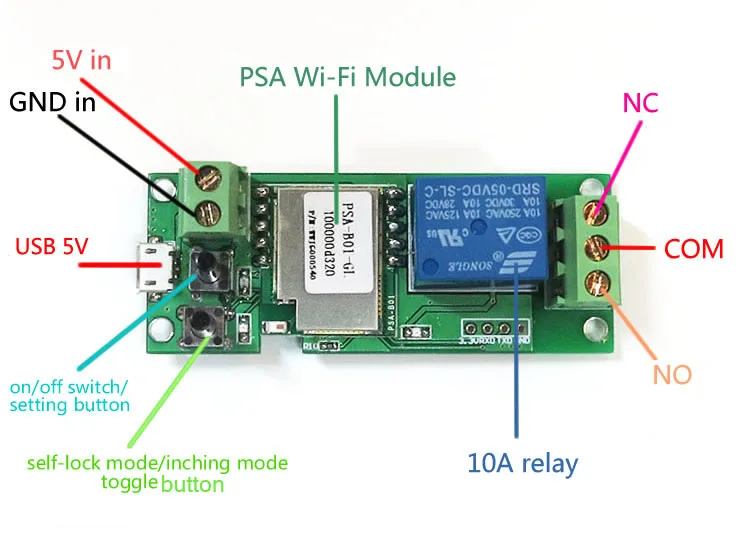
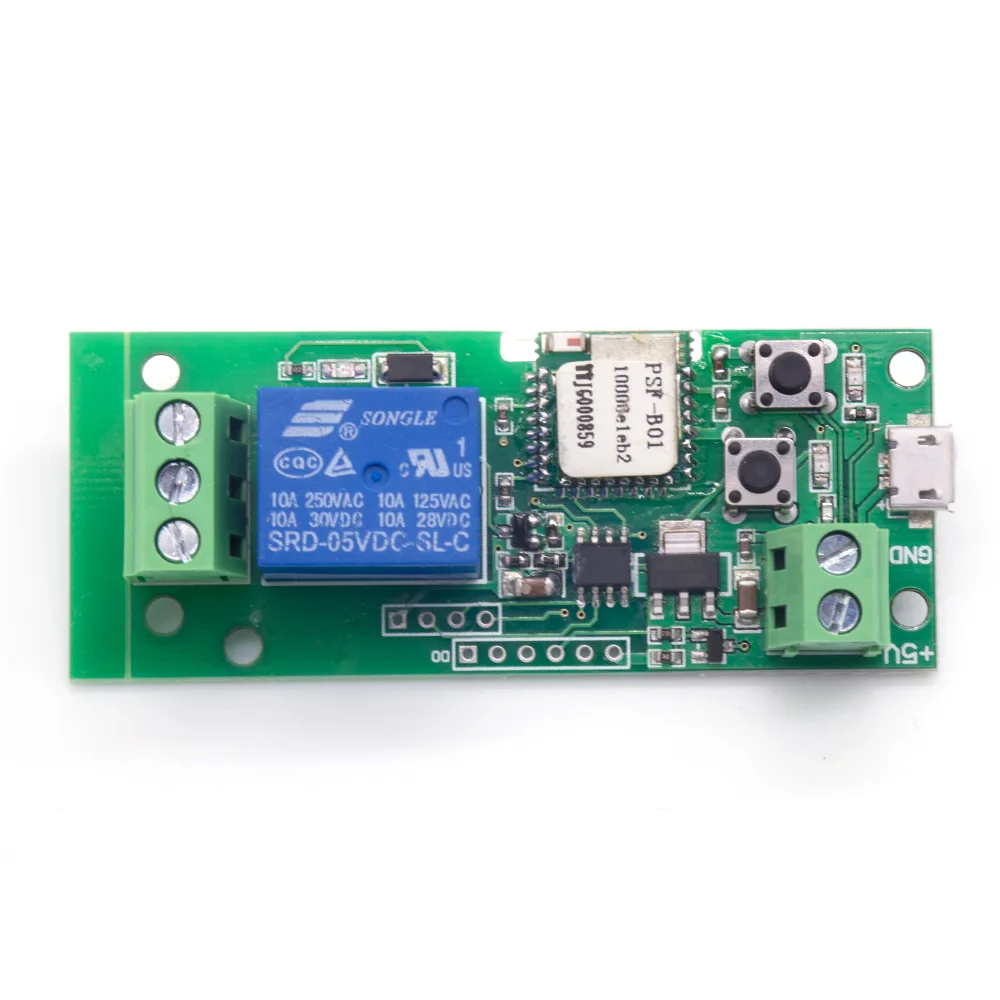
Product Features:
|
|
|
|
|
|
|
|
|
Works With Amazon Alexa
This product works with Amazon Alexa. You can ask Alexa to control the device with the following voice commands. Please note that only US/UK English and German voice commands are supported now.
Try out these phrases ( {deviceName} should be the name of your device):
Alexa, turn on {deviceName}
Alexa, turn off {deviceName}
Alexa, turn {deviceName} off
Alexa, turn {deviceName} on
Alexa, schalte Gerätename ein
Alexa, schalte Gerätename aus

Share